Local Environment
Start building on the Hyperverse in 15 minutes or less.
How to set up your local environment
When building on the Hyperverse, you have the option to set up your local environment using create-next-app or by cloning the Hyperverse monorepo. Check that you have the correct system requirements then choose from the options below to get started.
info
See Ethereum UI to build dApps using the Hyperverse without using code.
System Requirements
- Visual Studio Code (or any IDE for editing JavaScript)
- Git
- Node.js >= 14.0.0
- Yarn
Using create-next-app
Follow the steps below to get your app up and running using create-next-app. View the HyperverseStarterDapp on GitHub or How to Get Hooked Up to the Hyperverse From Scratch blog post for more detail.
Initialize React Next App
npx create-next-app example-dapp --ts
Change ito the project folder
cd example-dapp
Install the Hyperverse
yarn add @decentology/hyperverse
Install Blockchain Package
- Ethereum
- Metis
- Flow
- Algorand
Update _app.tsx file
Open your _app.tsx file and replace it with the following code.
import "../styles/globals.css";
import type { AppProps } from "next/app";
import { initialize, Provider, Network } from "@decentology/hyperverse/react";
import { Ethereum } from "@decentology/hyperverse-ethereum/react";
// import { Metis } from '@decentology/hyperverse-metis/react';
// import { Flow } from '@decentology/hyperverse-flow/react';
// import { Algorand } from '@decentology/hyperverse-algorand/react';
function MyApp({ Component, pageProps }: AppProps) {
const hyperverse = initialize({
blockchain: Ethereum,
network: Network.Testnet,
modules: [],
});
return (
<Provider initialState={hyperverse}>
<Component {...pageProps} />
</Provider>
);
}
export default MyApp;
The code above defaults to the Ethereum network but you can change it to any other available blockchain.
Run the development server
yarn dev
You may now view your running application on localhost:3000.
Using the Hyperverse Monorepo
Use the Hyperverse Monorepo to view the project source code and start building your application.
Clone the repo
git clone https://github.com/decentology/hyperverse-mono
Choose your module
Navigate to your preferred module within the Hyperverse Monorepo.
Ethereum Example
cd hyperverse-mono/apps/ethereum/tribes
Flow Example
cd hyperverse-mono/apps/flow/tribes
Algorand Example
cd hyperverse-mono/apps/algorand/web
info
Learn more about each blockchain and set up your wallet to help you get started.
Install project dependencies
yarn
Run the development server
yarn dev
View the application
Open http://localhost:3000 in your browser to view your application.
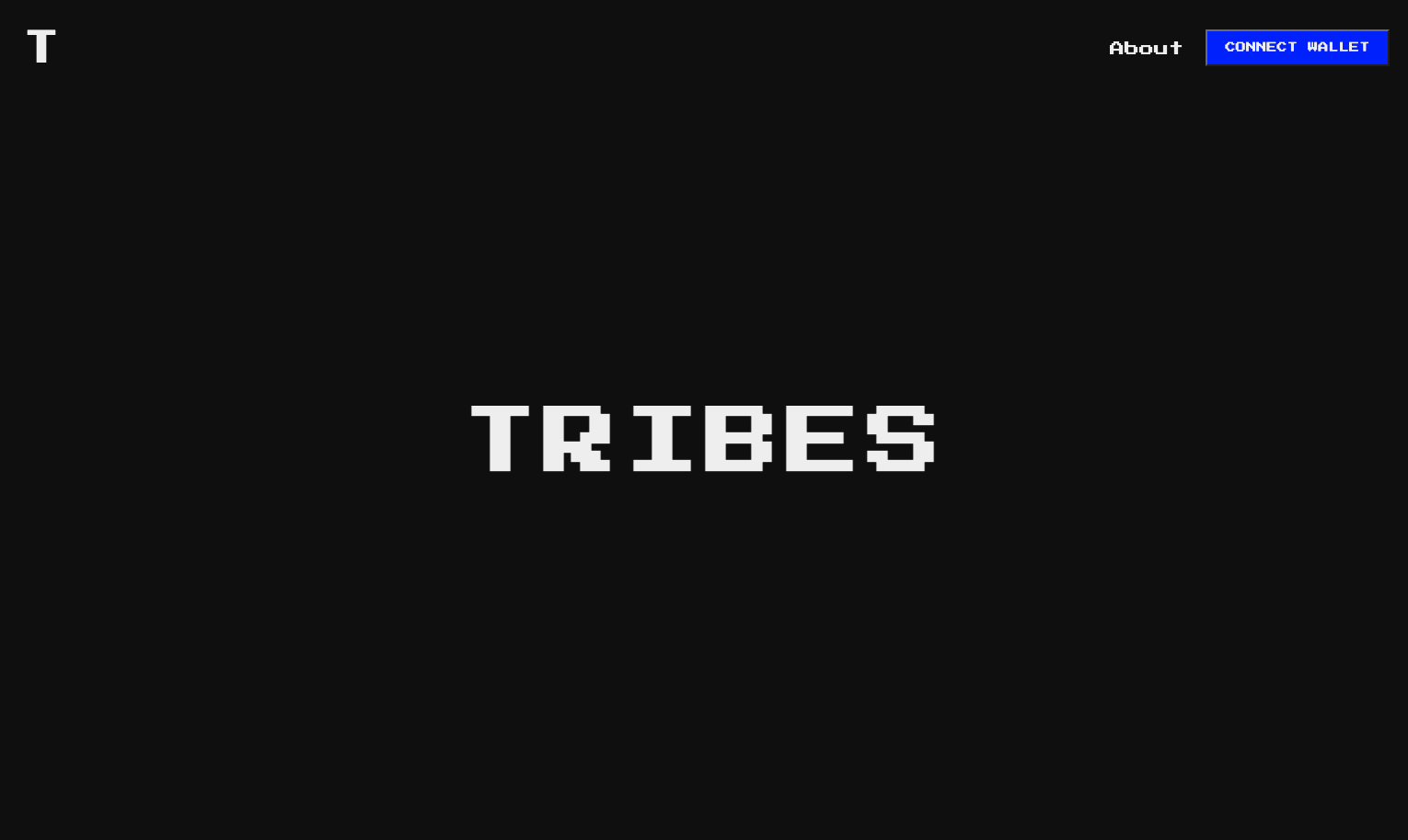
Example: Tribes Module
info
Interesting in developing with the Tribes application? Learn more
Important Links and File Locations
Here are some links and locations of files related to the tribes mobule: