Ethereum User Interface
Build smart modules from ethereum.hyperverse.dev
Getting Started
We have created a UI for building smart modules on Ethereum. You can use it to build your own smart modules and deploy them to the Ethereum network. Navigate to eth.hyperverse.dev to get started.
info
See Local Environment to build dApps with the Hyperverse programmatically using your local environment.
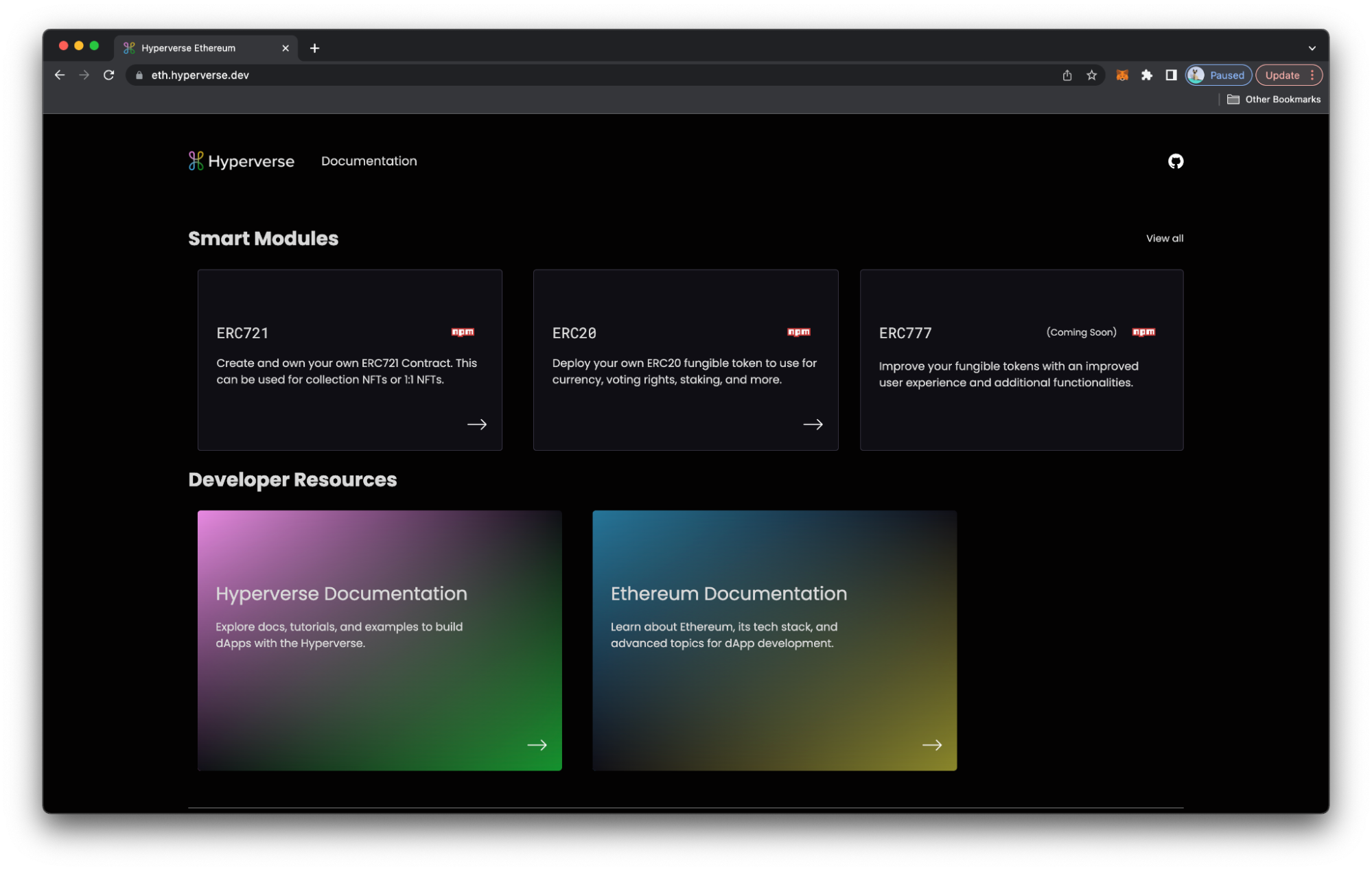
Initialize Tenant
Select a smart module from the options provided (example ERC721).
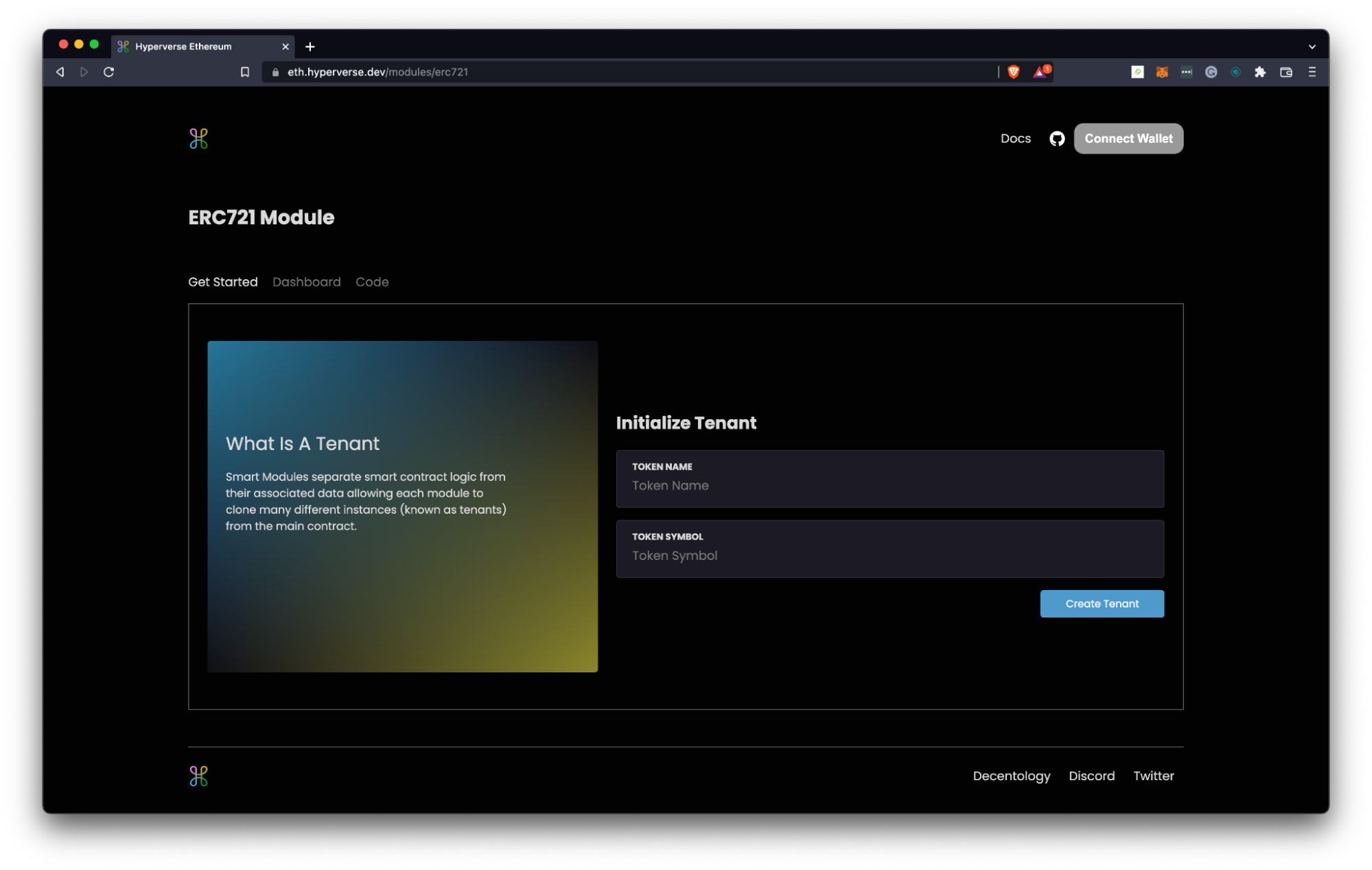
Connect Wallet
Connect your wallet to the Hyperverse using your preferred wallet provider.
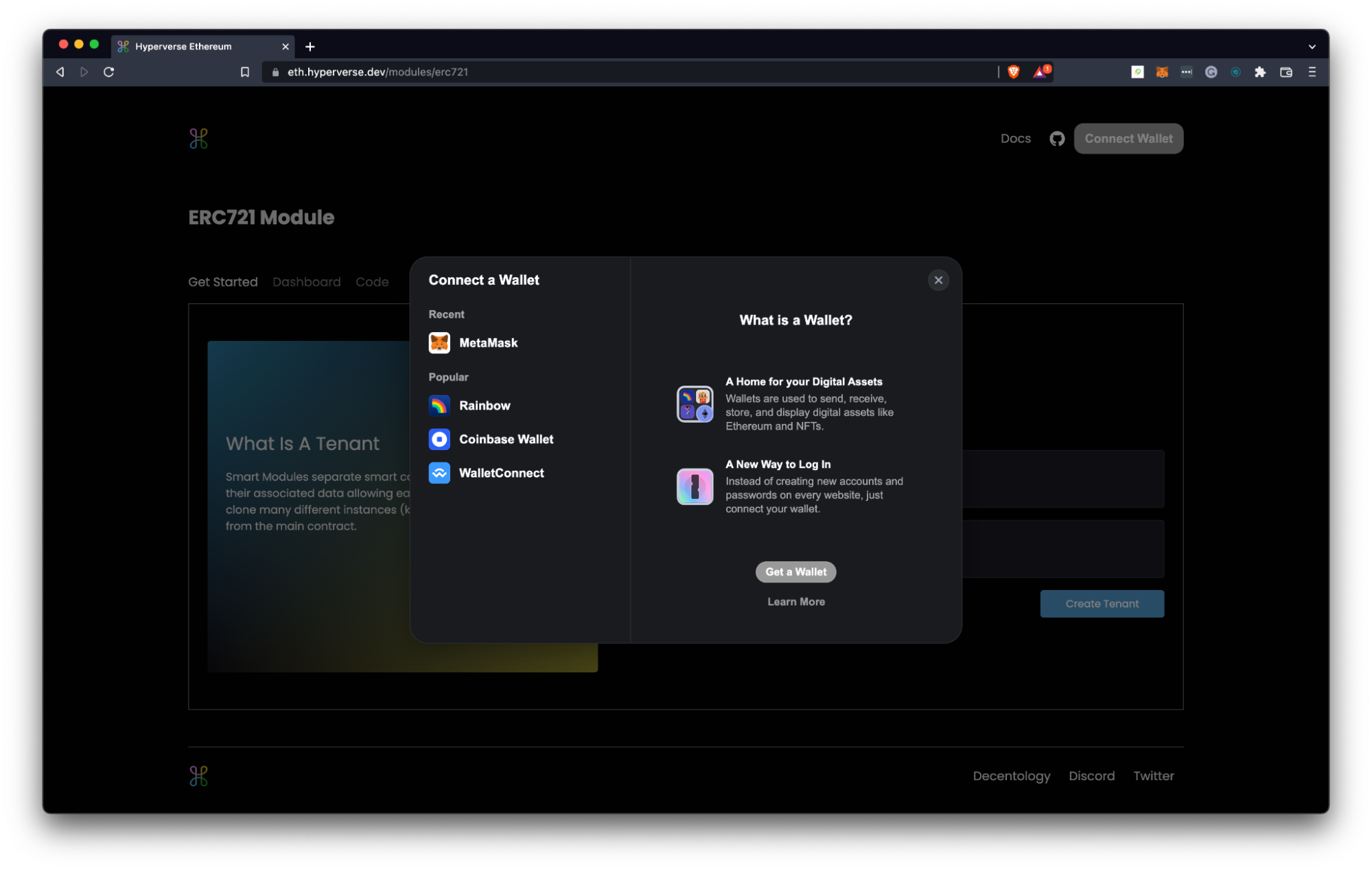
Get Test Ether
Connect a wallet containing test Ether or use any Rinkeby Testnet Faucet to get funds. Once the wallet is connected, you will see the address and funds on the top right hand side of your screen.
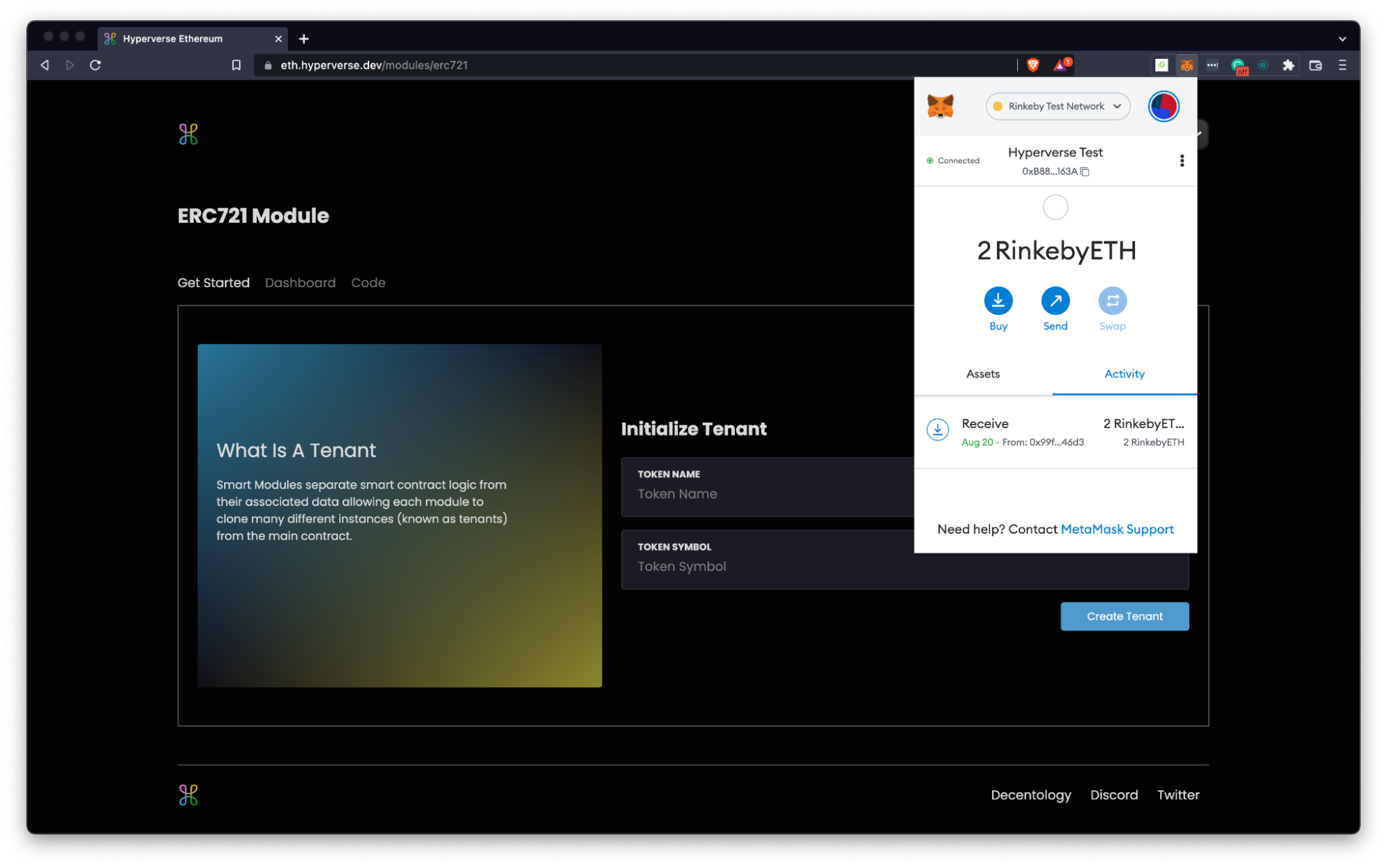
After connecting your wallet, fill in the required fields and select Initialize Tenant. After a few moments, you will have a tenant associated with your Ethereum address.
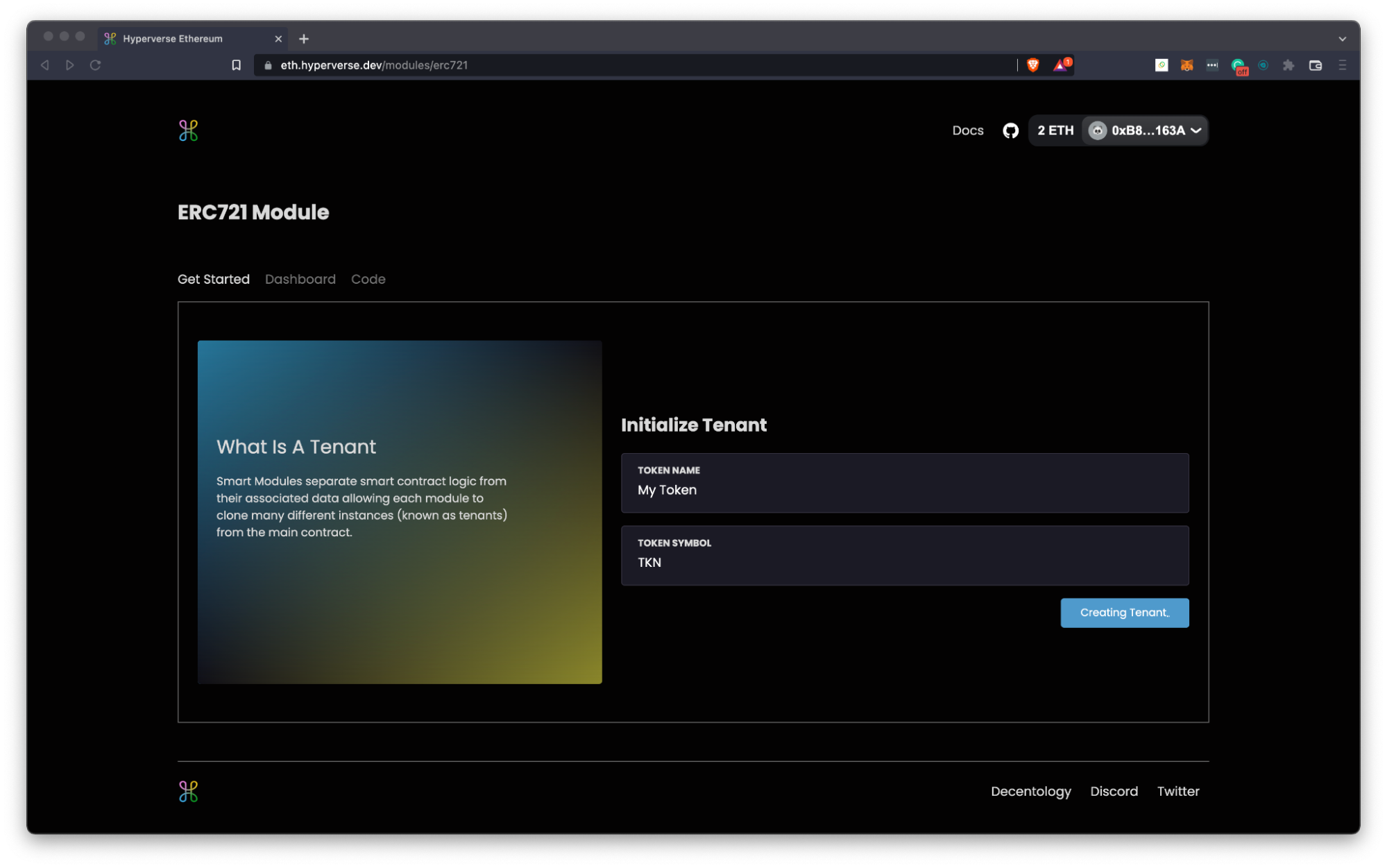
Local Environment
After initializing your tenant, the get started screen will populate with directions on how to Install Dependencies, Initialize the Hyperverse, and clone the dApp Boilerplate.This is helpful when setting up your local environment. Continue to the next section (Dashboard) if you’d like to continue without a local environment.
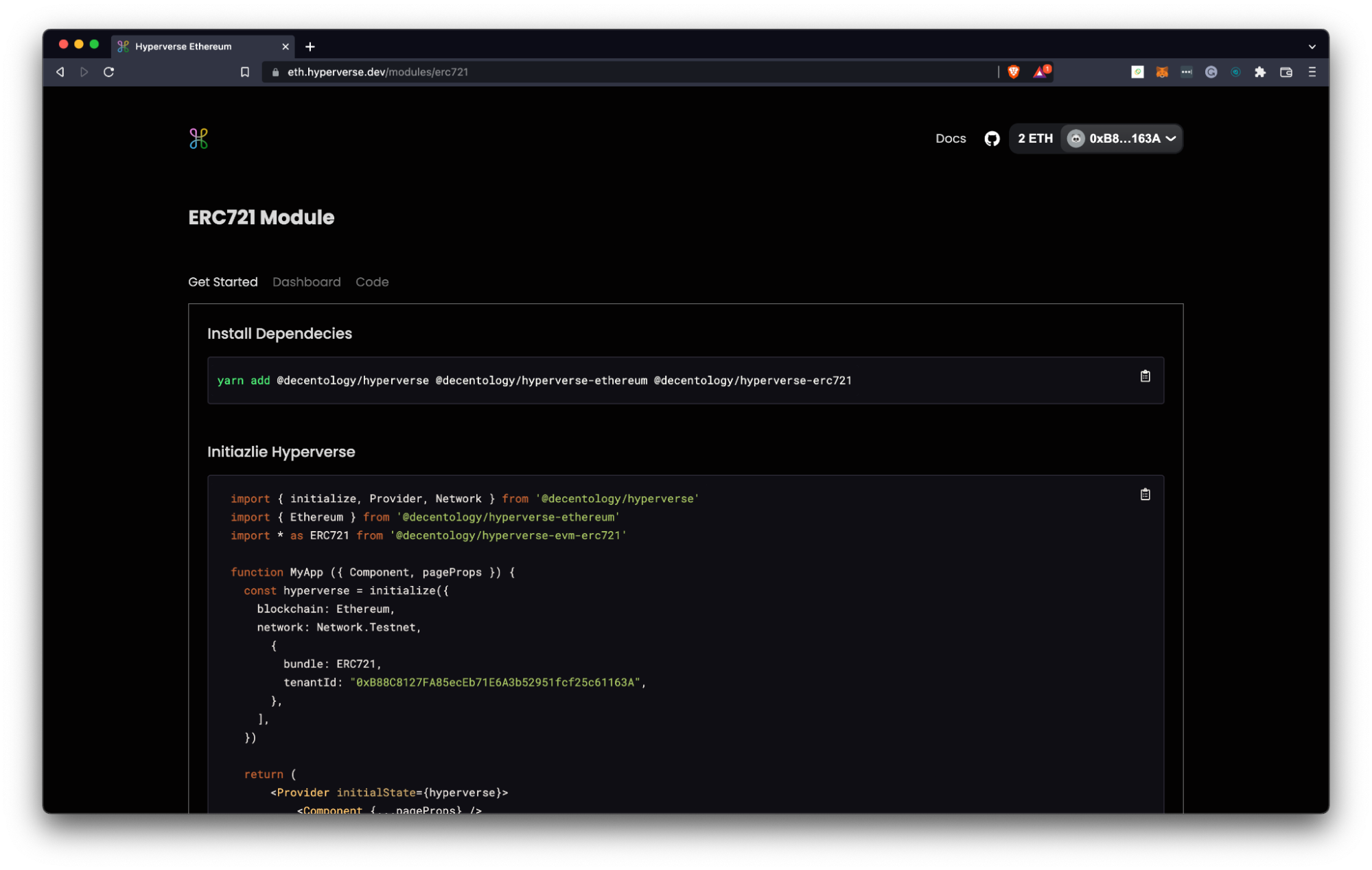
info
View npm package for ERC721 smart module here
info
View boilerplate for ERC721 smart module here
Dashboard
The dashboard panel allows you to interact with the functions of your newly created tenant.
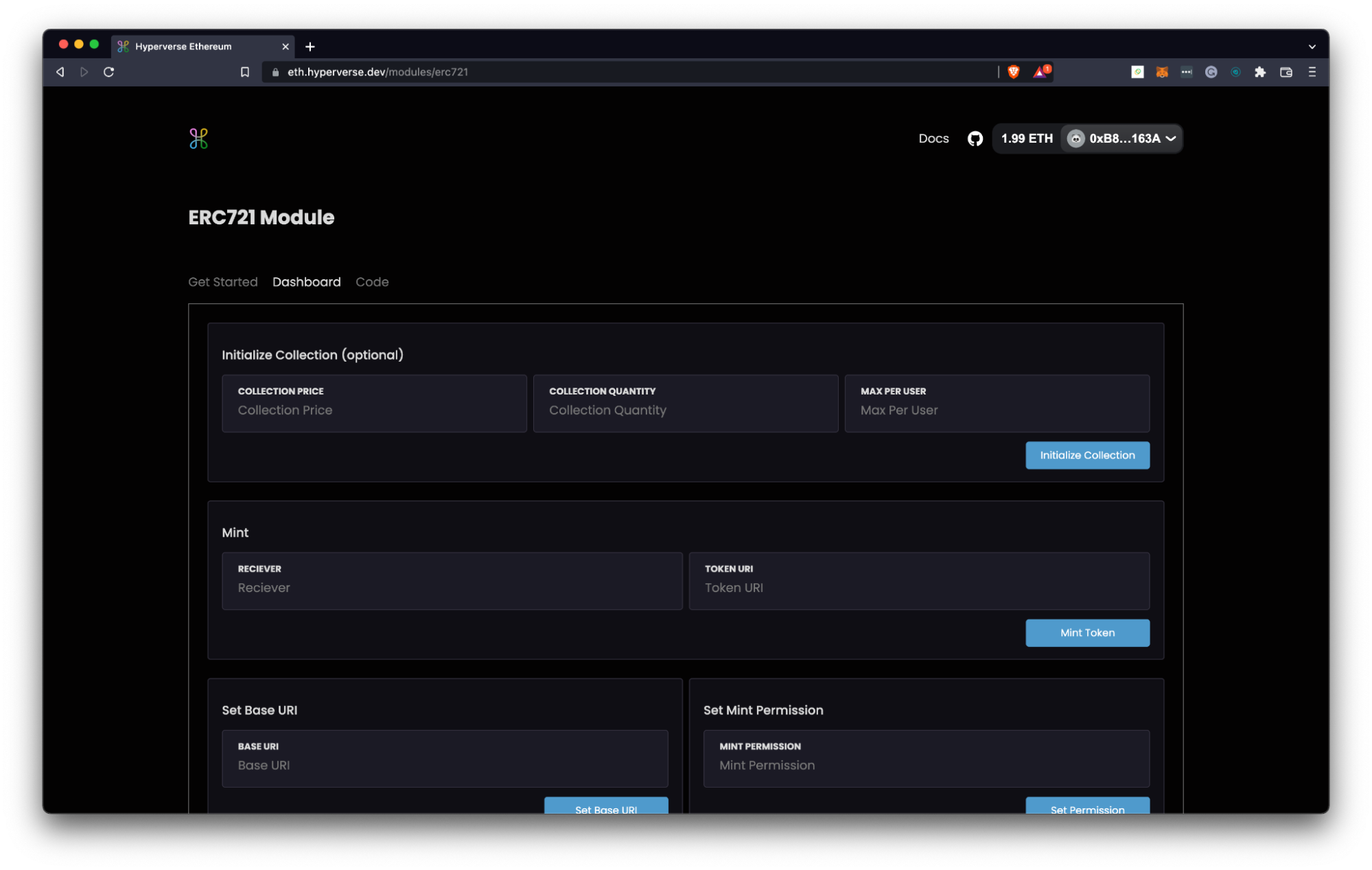
Using the ERC721 module, you may Initialize Collection, Mint Token, Set Base URI, and Set Permission. This set of functions will change depending on the smart module you choose.
Code
The code panel allows you to view the storybook, sample app, and the code snippets for your tenant.
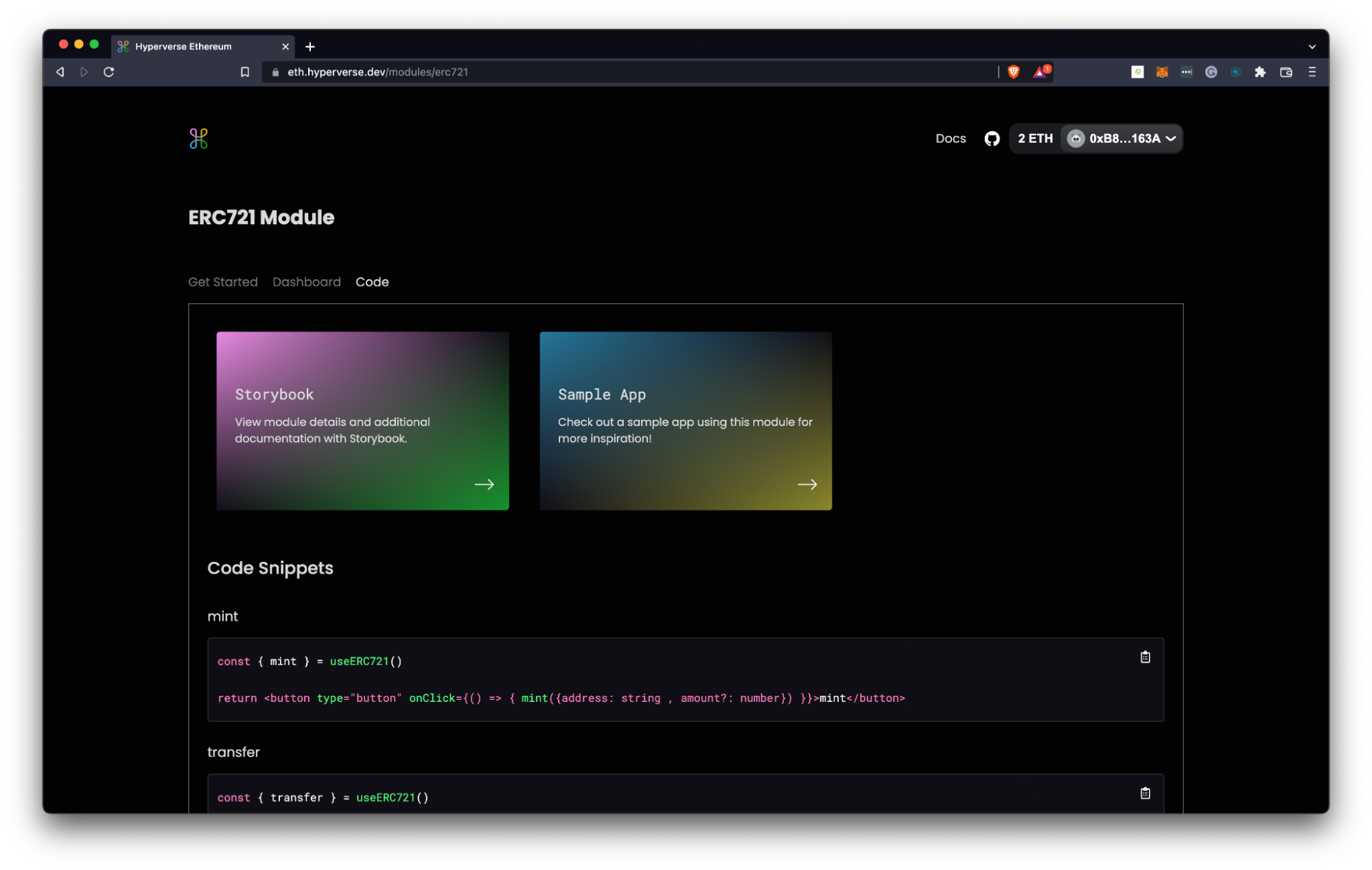
Code Snippets
If you set up your local environment using the Get Started dashboard, you can use the code snippets provided from your local environment to connect your dApp to your tenant
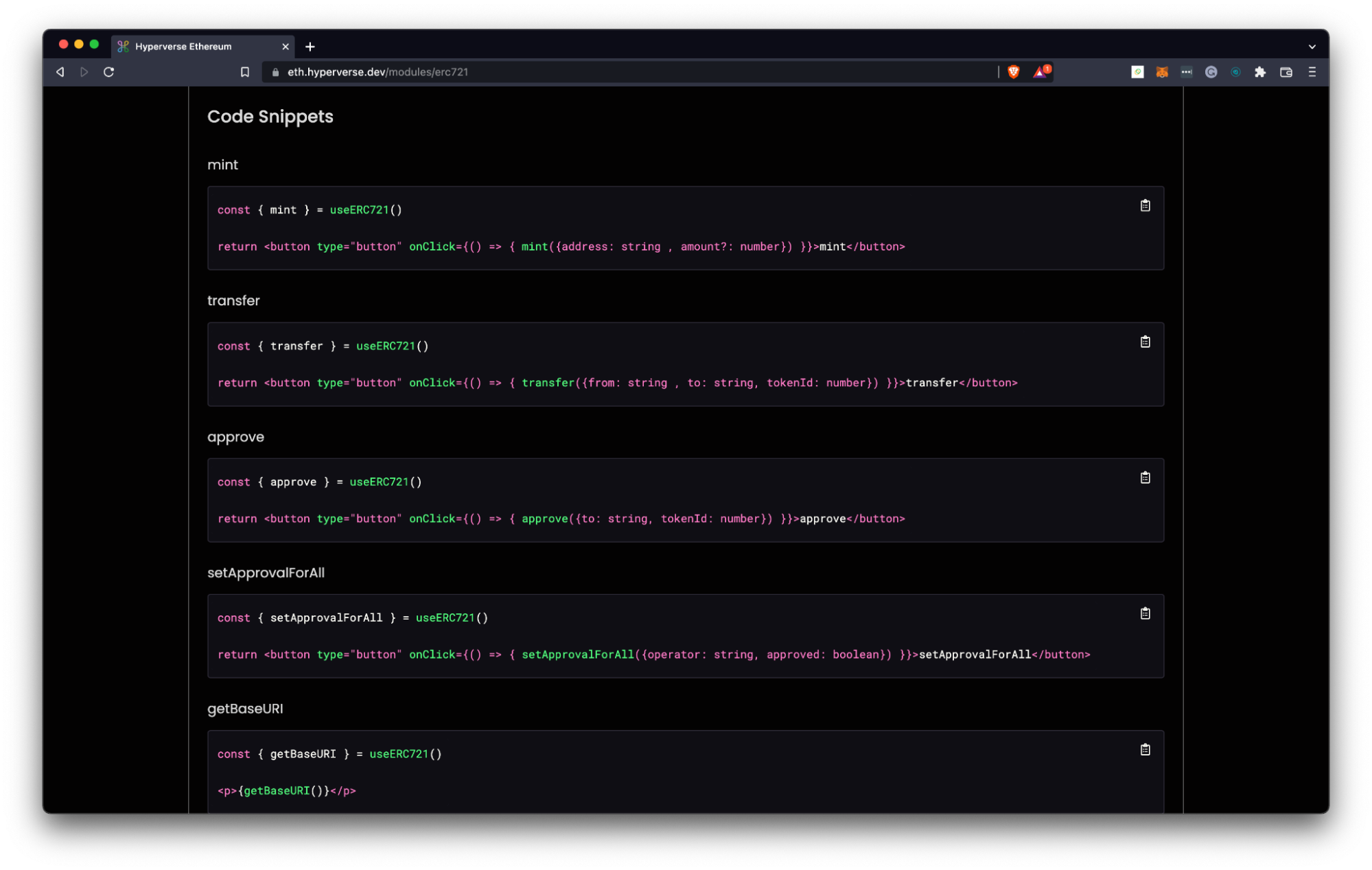
Sample App
The sample app allows you to interact with the functions of your smart module without setting up a local environment. This is a great way to test the functionality of your module and get inspiration for your project.
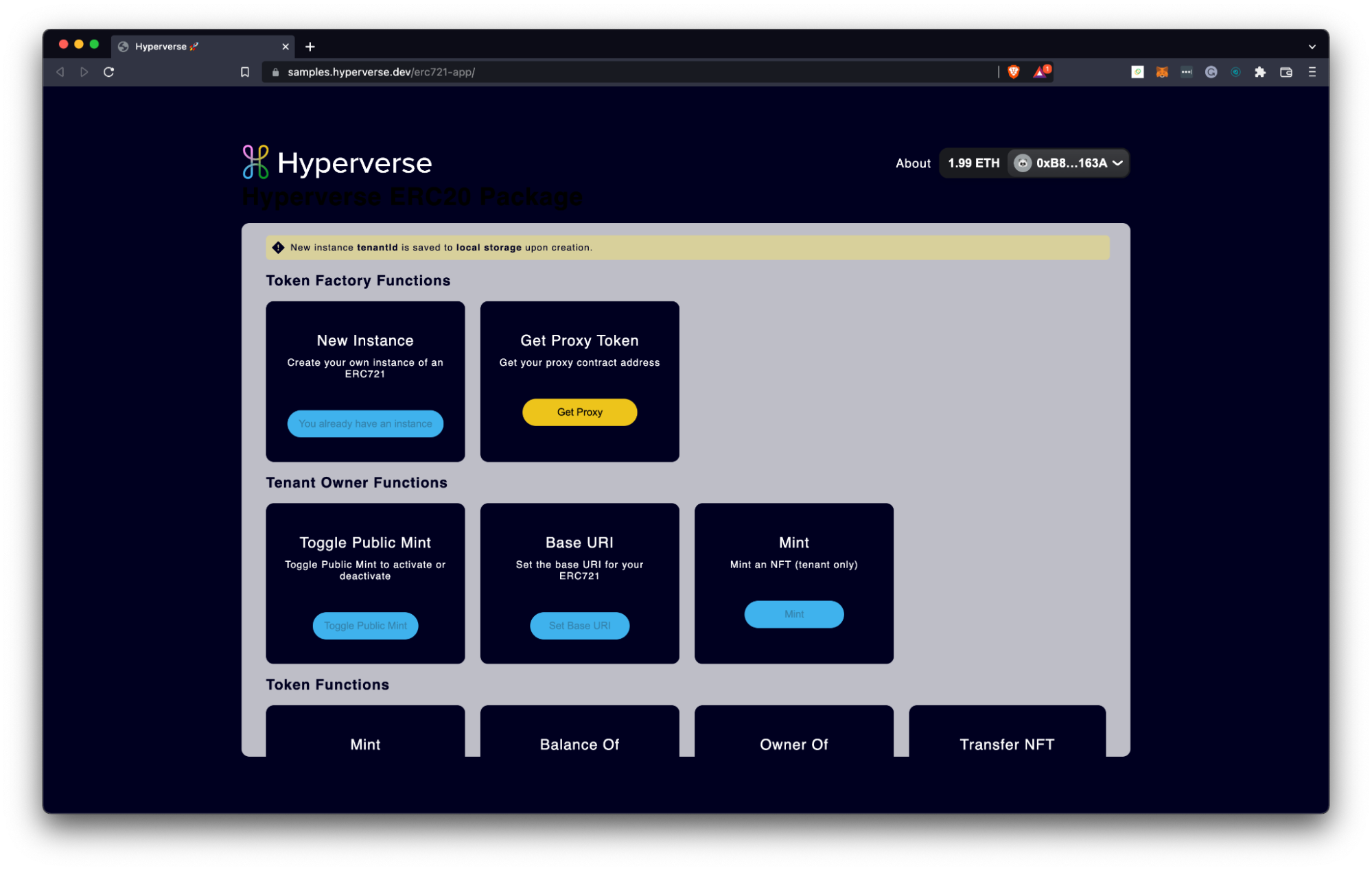
info
View ERC721 Sample dApp here.
Storybook
The storybook allows you to view module details and additional documentation for your smart module. From here you are able to interact with your smart module without a local environment and find additional resources to help you build your dApp.
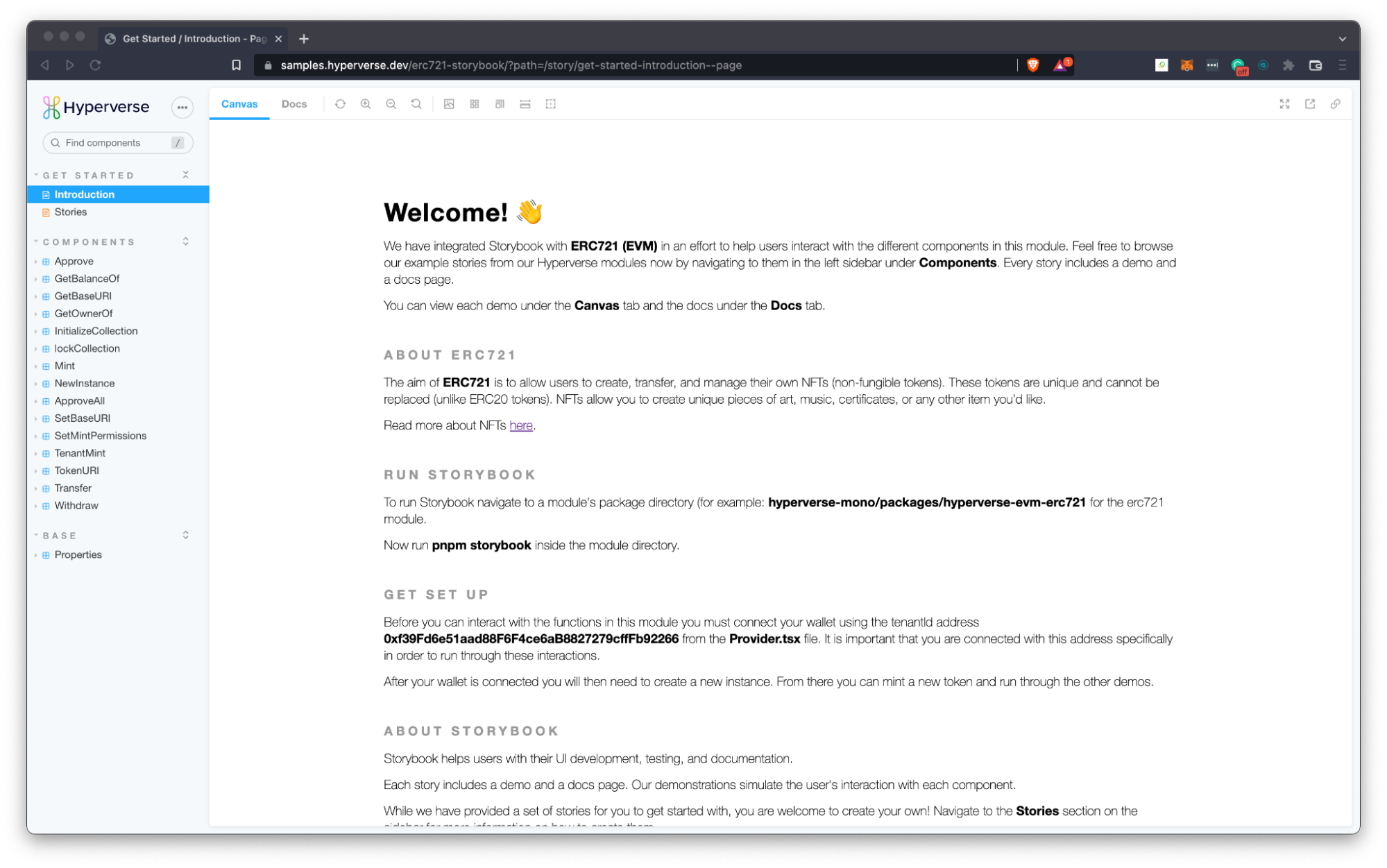
info
View ERC721 Storybook here.
Example: Approve
From the storybook, select any of the components to demo their functionality. For example, the Approve component will allow you to connect your wallet and approve transactions.
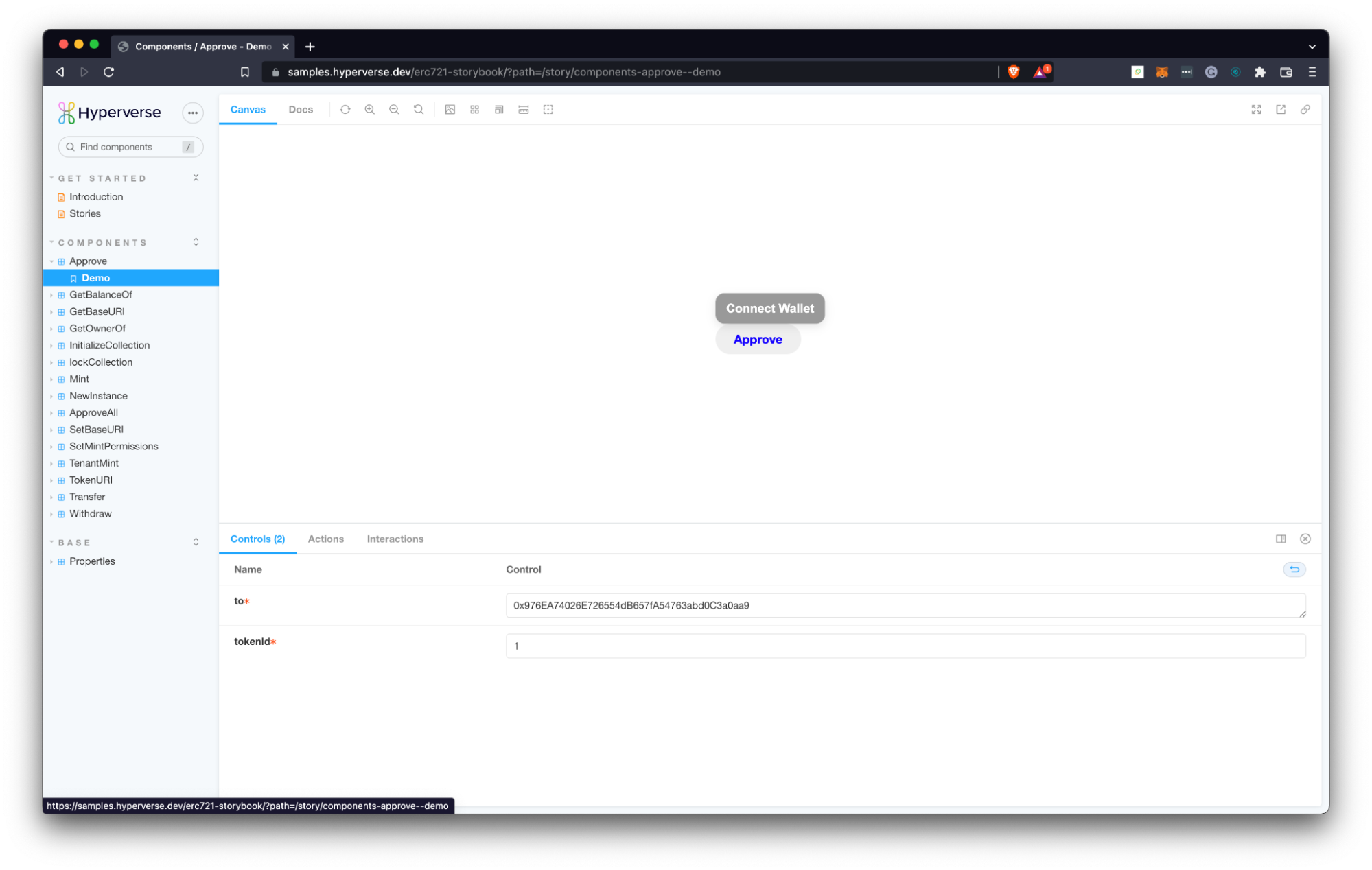
Select Connect Wallet and choose the wallet used to create your tenant from the options provided.
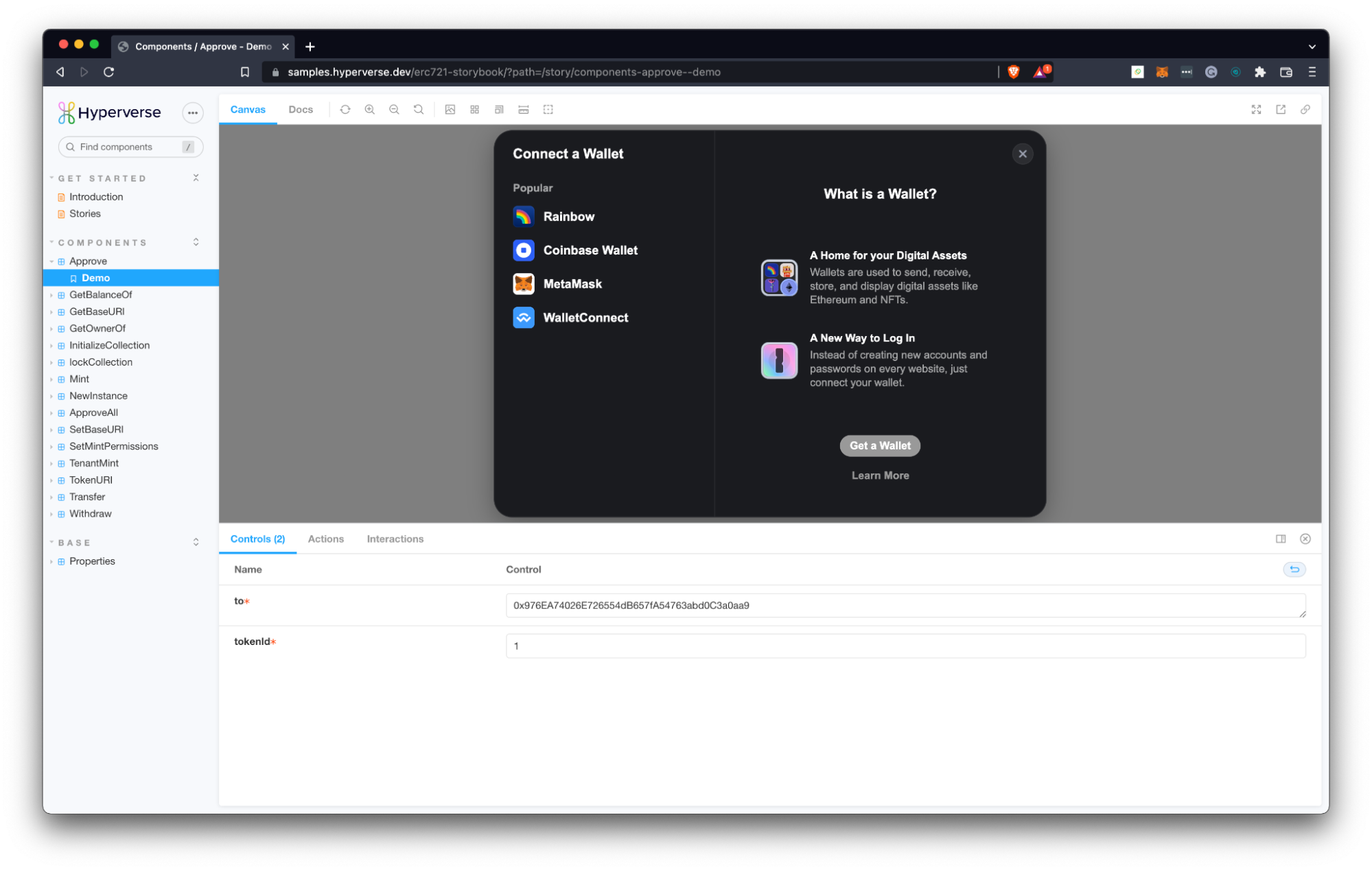
You are now ready to approve transactions from your wallet using Storybook!
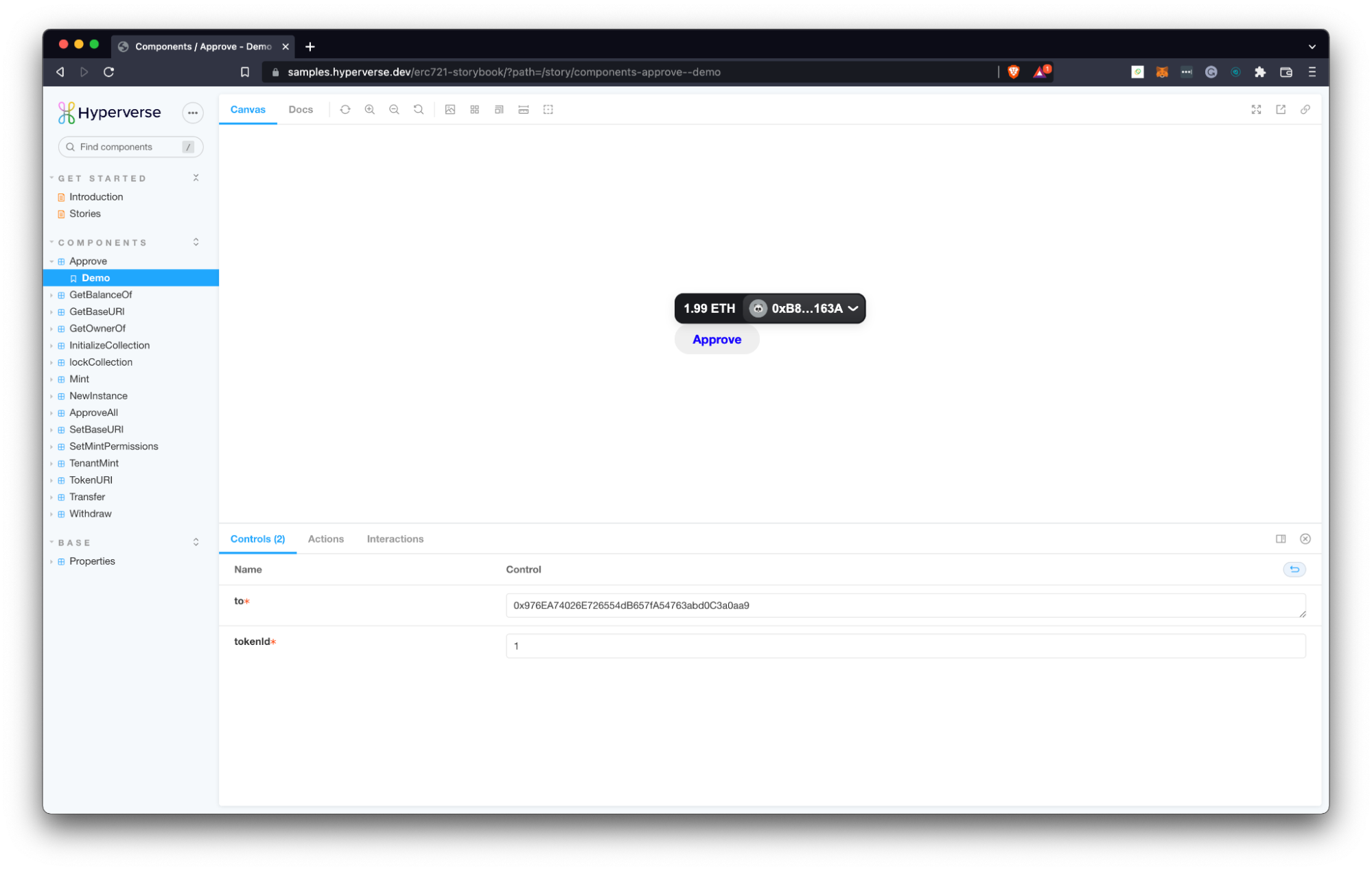
Select the Docs tab for more information about using this functionality from within your local environment.
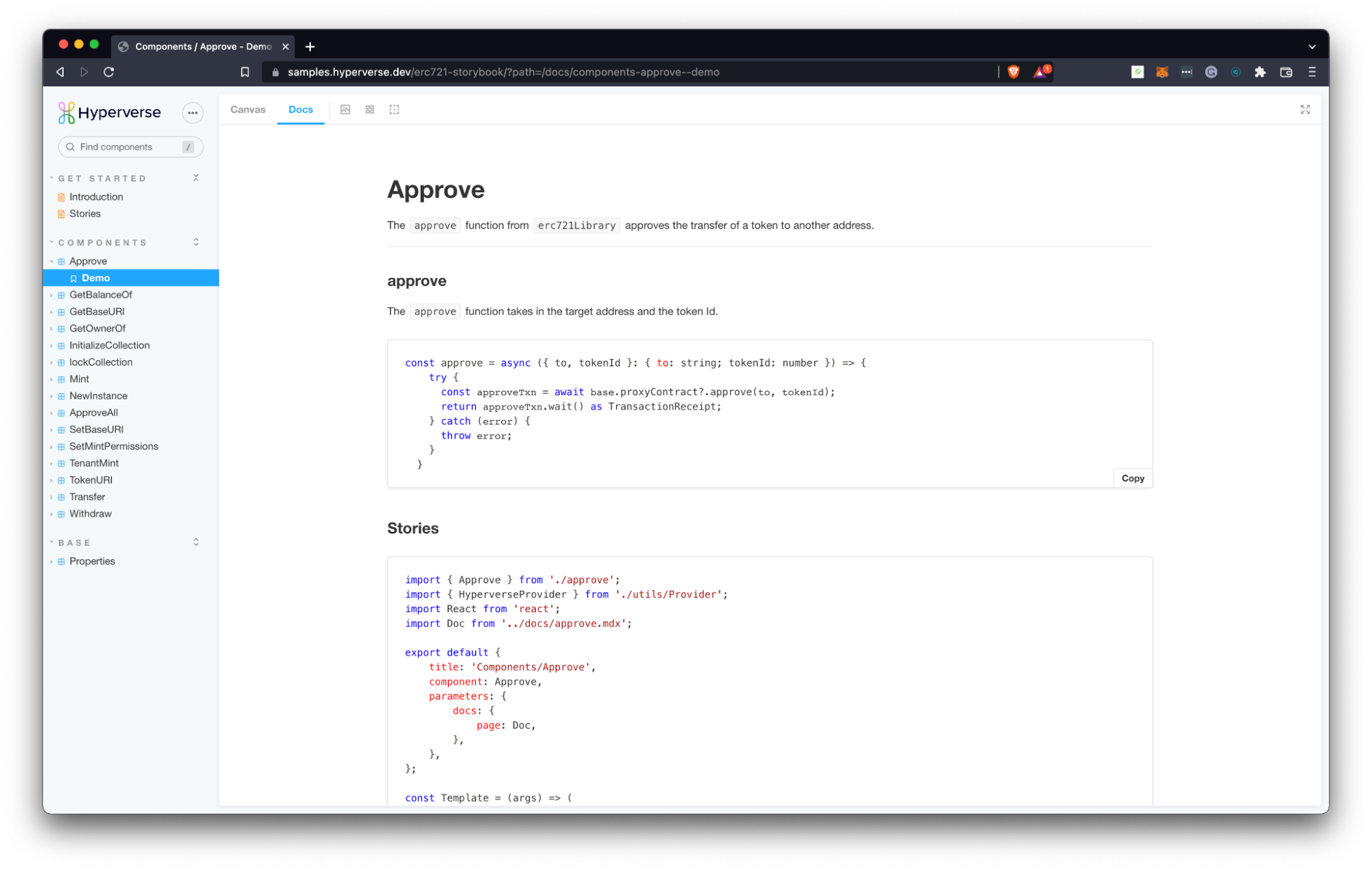
Continue testing each Component to learn more and get inspiration for your project.
info
See Local Environment to build dApps with the Hyperverse programmatically using your local environment.